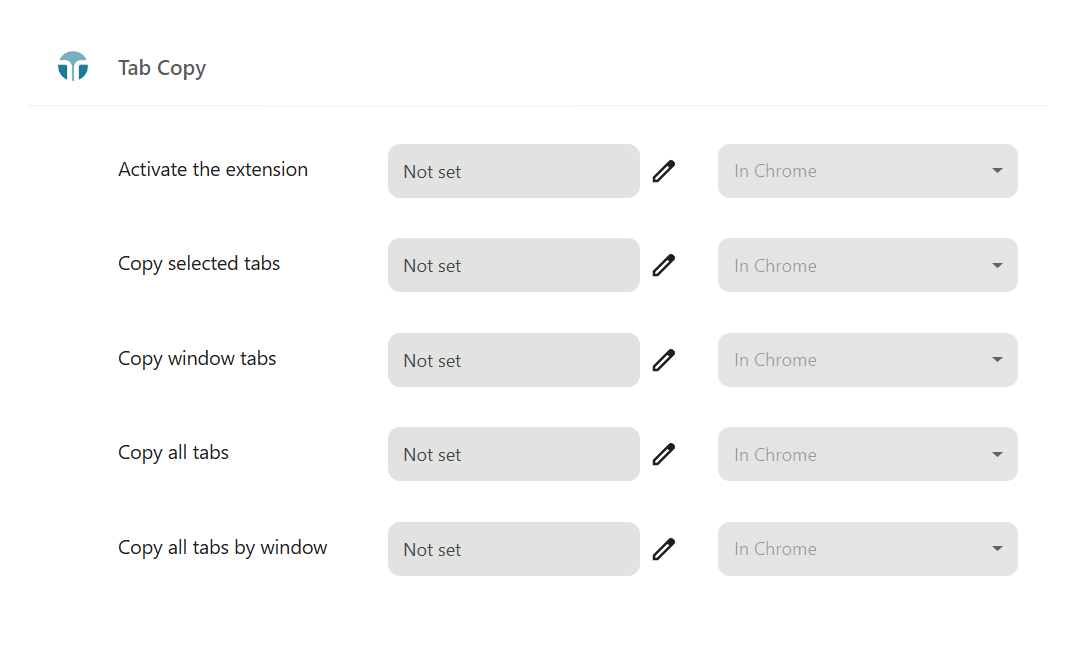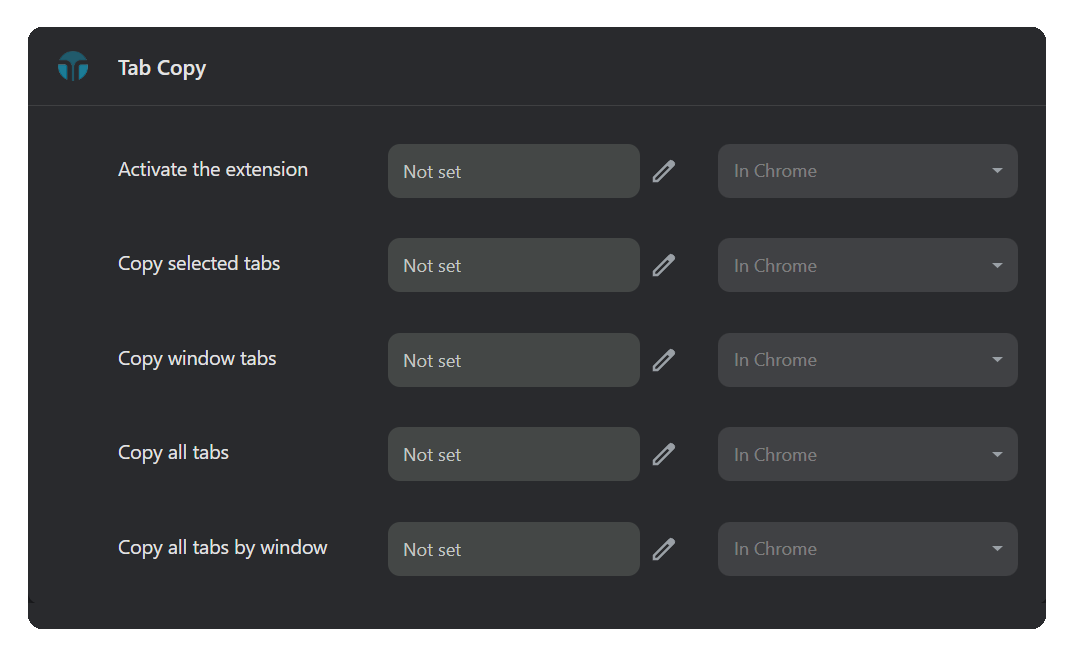Overview
Tab Copy is a browser extension that lets you quickly copy open tabs to the clipboard. When copying tabs, a selected range of tabs is converted to text by applying a particular format.
Popup
The main way to copy tabs is through the popup that appears when you click the Tab Copy icon .
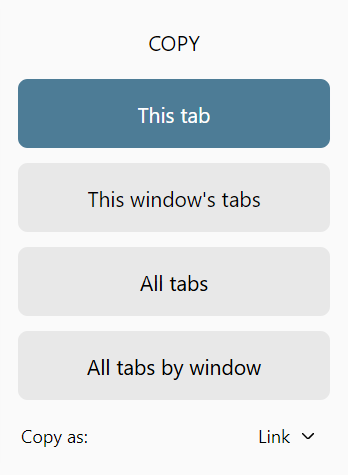
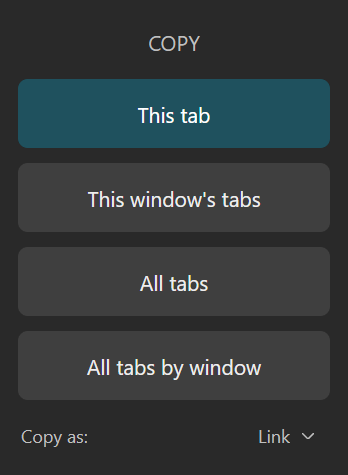
One-click copy
If you only ever copy tabs using the same range and format, you can disable the popup and copy tabs with a single click.
Context menu
You can also copy the current tab, as well as links, images, or videos on a page, using an optional submenu in the context menu of web pages.
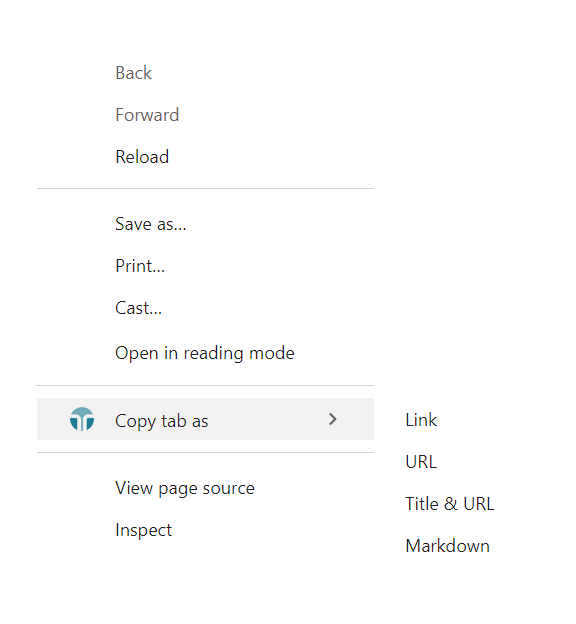
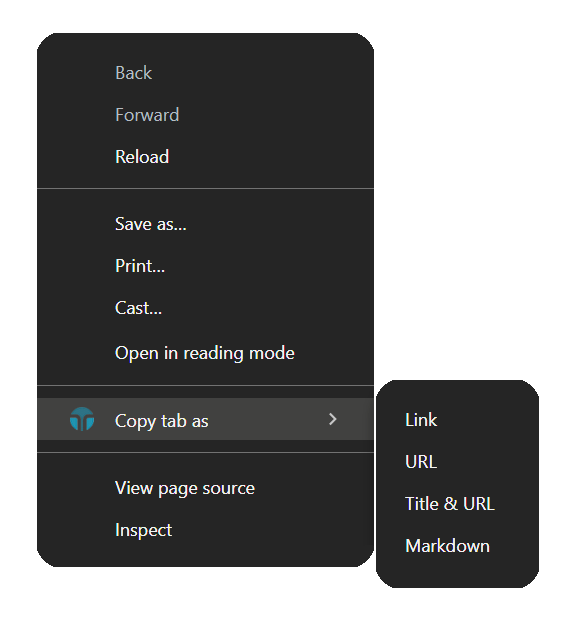
Keyboard shortcuts
Power users can define their own keyboard shortcuts to copy tabs.